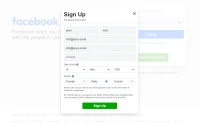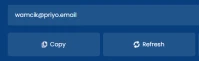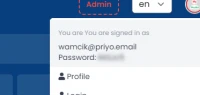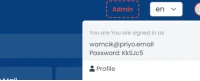how to using disposable email addresses
15 Oct 2024
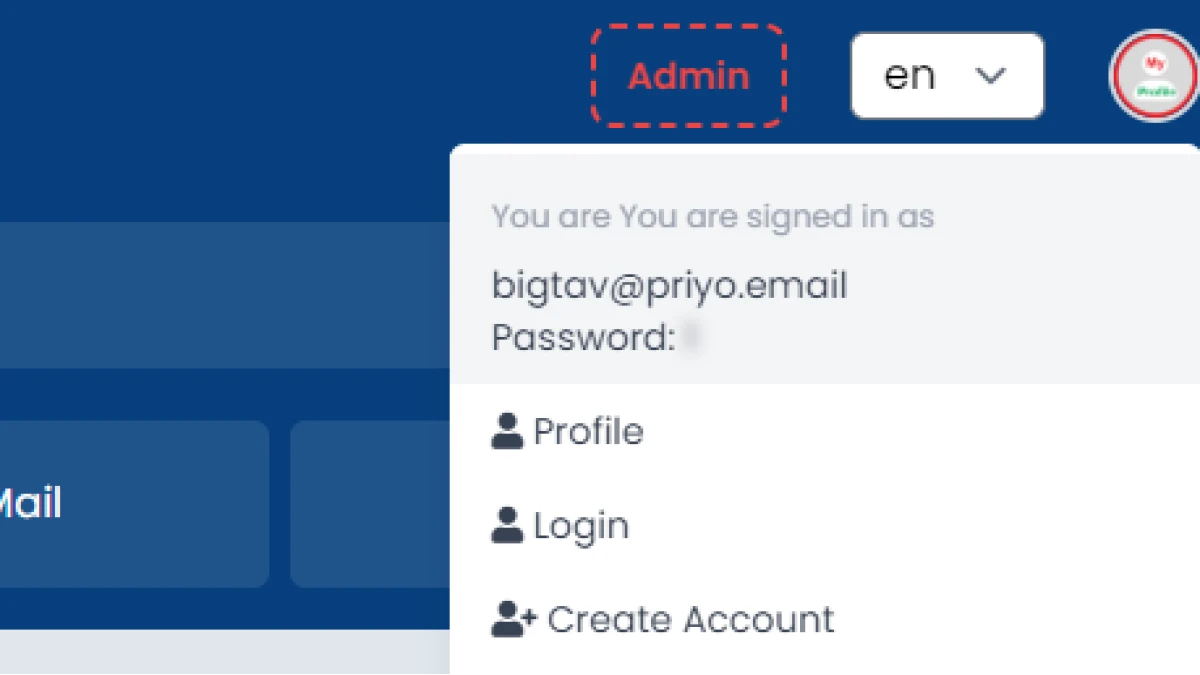
disposable email address is a temporary email account that allows users to receive emails without revealing their permanent email address. These addresses expire after a certain period, making them ideal for one-time use, avoiding spam, and protecting your privacy
-
Privacy and Security: Disposable emails allow you to receive messages without revealing your permanent email address. This helps protect your privacy and prevents spam or unwanted communication.
-
Avoiding Spam: Since disposable emails expire after a certain period (usually a few hours or days), they won’t clutter your inbox with long-term spam. You can use them for sign-ups, newsletters, or online registrations without worrying about ongoing messages.
-
Temporary Needs: If you need an email address for a short-term purpose (such as verifying an account or accessing a resource), disposable emails are ideal. Once you’re done, you can discard them.
-
Testing and Trials: Developers and testers often use disposable emails to create test accounts or evaluate services. It keeps their primary email separate from testing activities.
-
Anonymity: When you want to remain anonymous while communicating online, disposable emails help maintain your identity confidentiality.
Remember that while disposable emails are convenient, they’re not suitable for long-term communication or important correspondence.
disposable email services, here are some other privacy tools you might find useful:
-
Virtual Private Networks (VPNs): VPNs encrypt your internet traffic and hide your IP address, enhancing your online privacy and security. Services like ExpressVPN, NordVPN, and Surfshark offer reliable options.
-
Password Managers: Tools like LastPass, 1Password, and Dashlane help you securely manage and store your passwords. They generate strong passwords and simplify login processes.
-
Encrypted Messaging Apps: For private communication, consider using apps like Signal, Telegram, or WhatsApp (with end-to-end encryption enabled).
-
Browser Extensions: Install privacy-focused browser extensions like uBlock Origin (blocks ads and trackers), Privacy Badger (blocks tracking scripts), and HTTPS Everywhere (forces secure connections).
-
Secure Cloud Storage: Services like pCloud, Sync.com, and Tresorit offer end-to-end encrypted cloud storage for your files.