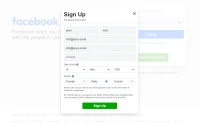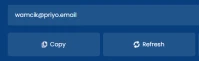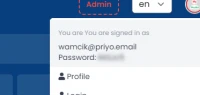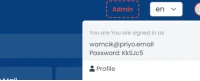temporary email address - disposable email
08 Jun 2024
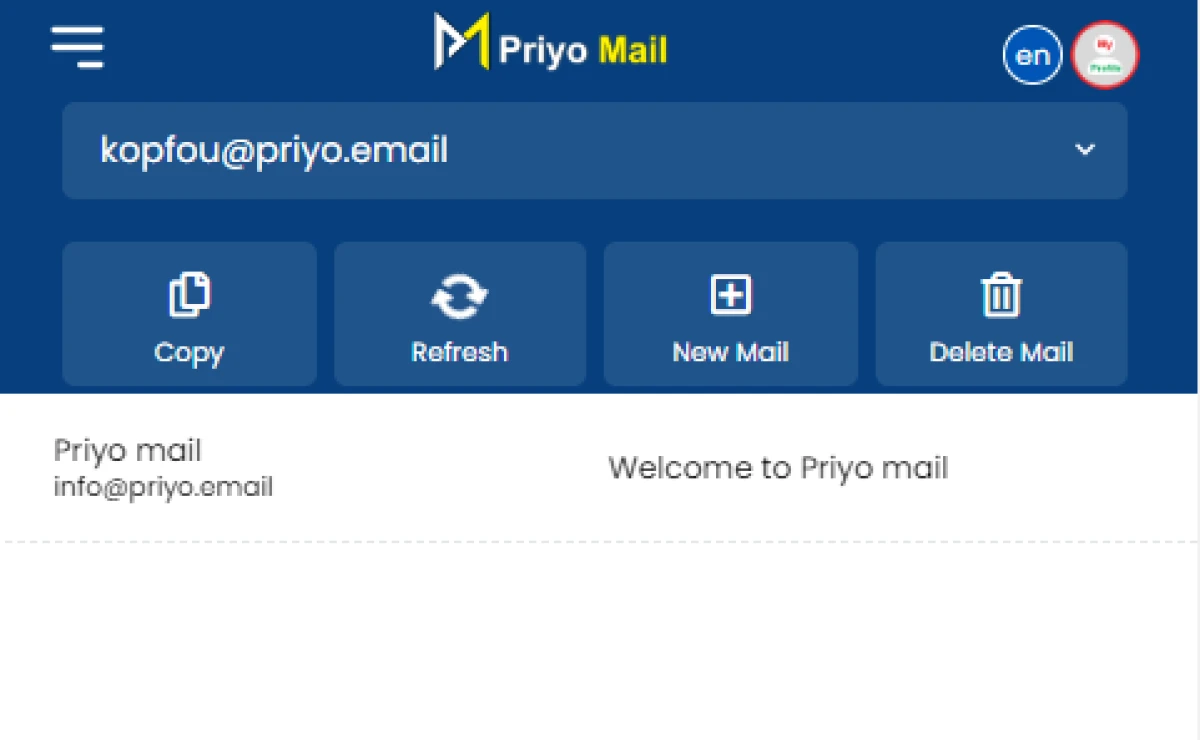
A temporary email address, also known as a disposable email or burner email, is a generated address with simplified registration and short validity. People use it to protect their personal information and avoid spam when signing up for untrusted services
These addresses are valid for a short time, after which they expire and can no longer be used. So, if you need a quick and secure way to receive emails without revealing your true identity, a temporary email address is the way to go
Creating a temporary email address is simple! Here are a few methods you can use:
-
Online Services:
- Visit a temporary email service website (such as Temp Mail, Guerrilla Mail, or 10 Minute Mail).
- You’ll be assigned a random email address that you can use for a short period.
- Any emails sent to this address will appear on the website, and you can read them there.
-
Browser Extensions:
- Install a browser extension (like Blur or SimpleLogin) that generates temporary email addresses.
- These extensions create disposable addresses directly within your browser.
-
Use Gmail Aliases:
- If you have a Gmail account, you can use aliases.
- Add a “+” followed by any text to your Gmail address (e.g.,
[email protected]). - Emails sent to this alias will still reach your main inbox.
-
Custom Domain :
- If you own a domain, set up a catch-all email address.
- Any email sent to any address at your domain will be forwarded to a central mailbox.
Remember that temporary email addresses are handy for quick sign-ups or avoiding spam, but they’re not suitable for long-term communication. Choose the method that works best for your needs!
You can use temporary email addresses for account verification, especially when signing up for services or platforms you don’t fully trust. Here’s how it works:
-
Sign-Up Process:
- When creating an account on a website or app, use a temporary email address.
- The verification email will be sent to that address.
-
Access Verification Email:
- Visit the temporary email service you used (e.g., Temp Mail, 10 Minute Mail).
- Check for the verification email in your inbox there.
-
Click Verification Link:
- Open the verification email.
- Click the link provided to verify your account.
- Once verified, you can log in to the platform.
Remember that temporary email addresses have a limited lifespan (usually a few minutes to a few hours), so use them promptly during the sign-up process. They’re great for avoiding spam and protecting your primary email address!