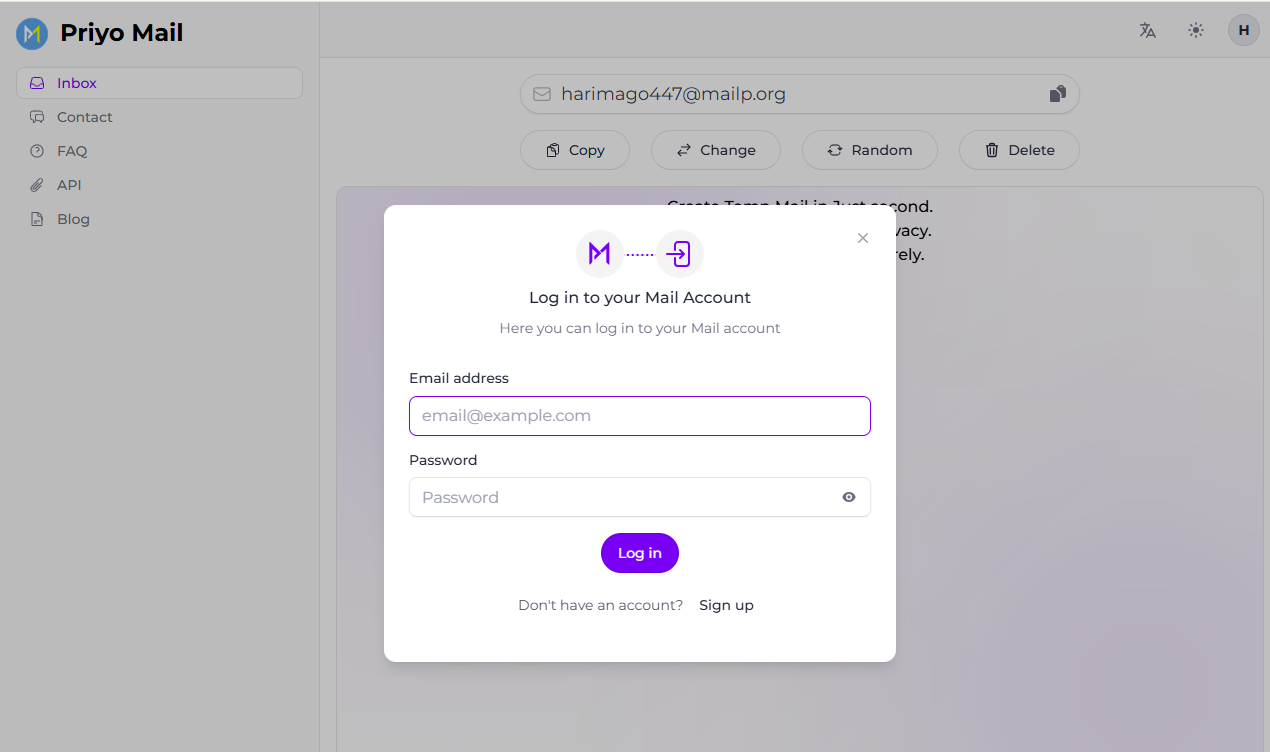- Online Services:
- Visit a temporary email service website (such as Temp Mail, Guerrilla Mail, or 10 Minute Mail).
- You’ll be assigned a random email address that you can use for a short period.
- Any emails sent to this address will appear on the website, and you can read them there.
- Browser Extensions:
- Install a browser extension (like Blur or SimpleLogin) that generates temporary email addresses.
- These extensions create disposable addresses directly within your browser.
- Use Gmail Aliases:
- If you have a Gmail account, you can use aliases.
- Add a “+” followed by any text to your Gmail address (e.g.,
yourusername+temp@gmail.com). - Emails sent to this alias will still reach your main inbox.
- Custom Domain :
- If you own a domain, set up a catch-all email address.
- Any email sent to any address at your domain will be forwarded to a central mailbox.
- Sign-Up Process:
- When creating an account on a website or app, use a temporary email address.
- The verification email will be sent to that address.
- Access Verification Email:
- Visit the temporary email service you used (e.g., Temp Mail, 10 Minute Mail).
- Check for the verification email in your inbox there.
- Click Verification Link:
- Open the verification email.
- Click the link provided to verify your account.
- Once verified, you can log in to the platform.